# 申请开通支付功能
[https://memberprod.alipay.com/account/reg/enterpriseIndex.htm](https://memberprod.alipay.com/account/reg/enterpriseIndex.htm)
注册并开通支付商户功能
# 开通 app 支付

# 生成你自己的 RSA 公钥/秘钥
支付宝App支付,只支持 RSA 签名,所以你要先配置好 APP 支付的公钥和私钥:
[https://docs.open.alipay.com/58/103242](https://docs.open.alipay.com/58/103242)
私钥必须是 pkcs8 类型的私钥;
**请务必选择 RSA2 ,不要选择 RSA**
****
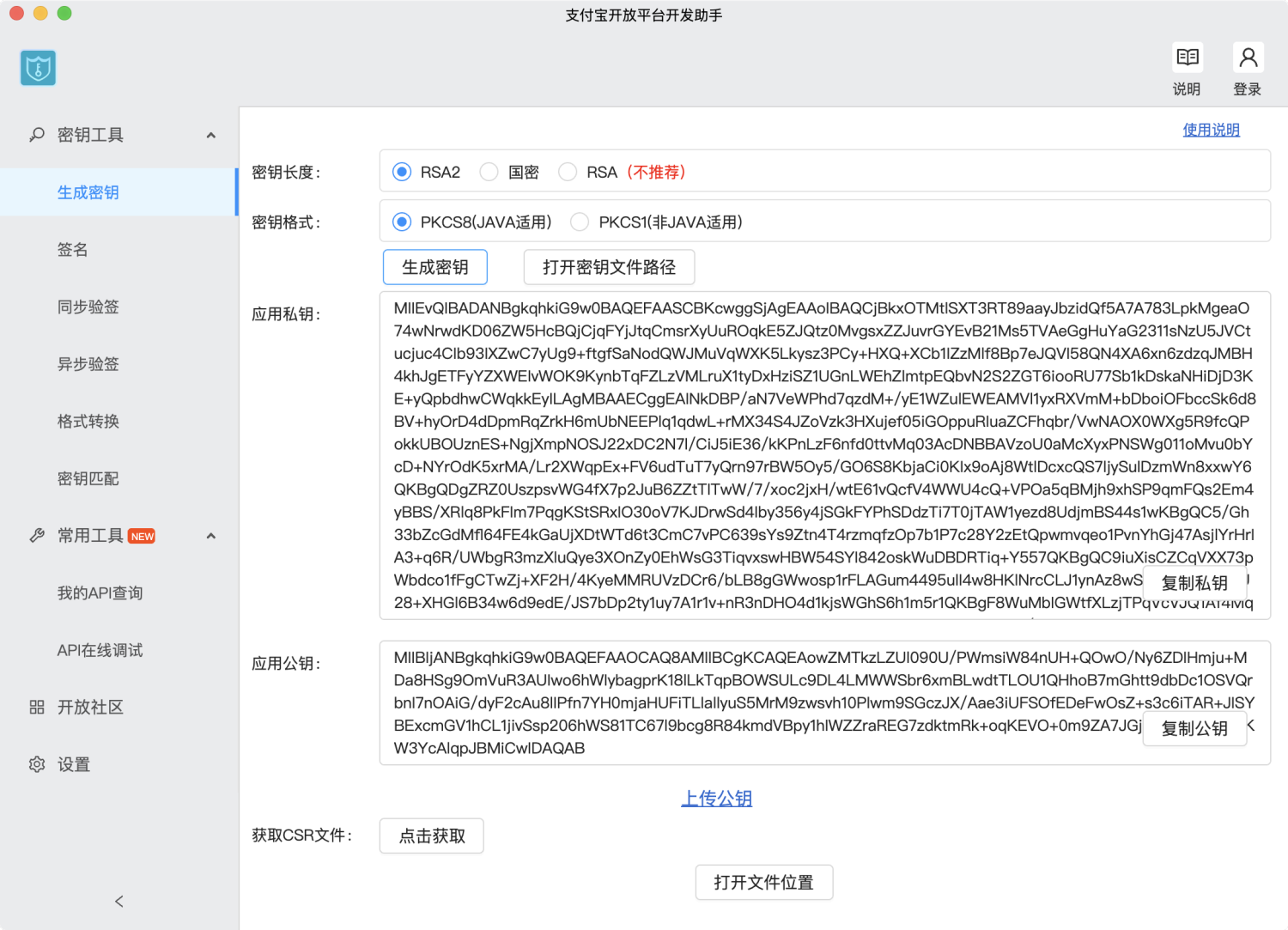
# 查看支付宝的公钥和APPID
登录open.alipay.com后,在开放平台管理中心找到该应用进行RSA/RSA2[密钥配置和支付宝公钥的获取](https://docs.open.alipay.com/291/105972)(ALIPAY_PUBLIC_KEY)。
同时上传你上一步生成的 RSA2 公钥:
[https://docs.open.alipay.com/291/105972](https://docs.open.alipay.com/291/105972)

记录上图中,左侧的 **APPID**, 接下来会用到;
# 配置支付
